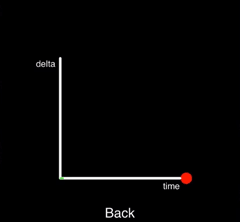
When writing a chapter for Cocos2D iPhone 3.0 Beginner’s Guide book I wanted to provide a link to a page with cocos2d-iphone easing examples.
Something similiar to http://easings.net, but for cocos2d.
After googling a bit I didn’t find anything that can be provided to a beginner developers and decided to create a project demonstrating easing actions in cocos2d-iphone-v3.0.
You can find the project source code on Github: https://github.com/kmuzykov/cocos2d_v3_easings_examples
However, sometimes it is more convenient to just take a quick look on easing example without having to download and build any project. This is why I’ve created a set of GIF images demonstrating most of cocos2d easing actions.
All easing actions are applied to a simple CCActionMoveTo action, that moves red dot on the screen.
CCActionMoveTo *move = [CCActionMoveTo actionWithDuration:kMoveTime position:_dotEndPos];
While the target moves, the code draws a graph showing the easing action function.
Here are results of applying different easing actions:
Sorry for mouse pointer on some gifs. Also please note that all actions that take rate parameter are created with rate of 2.0f.
I hope this helps to understand which easing action to use, without having to run any demo projects.
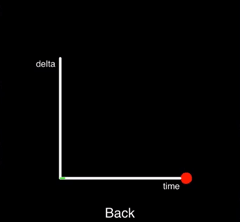
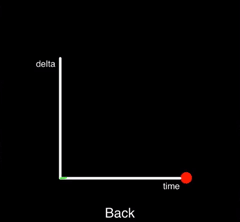
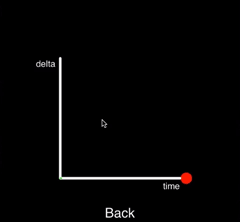
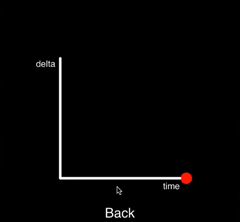
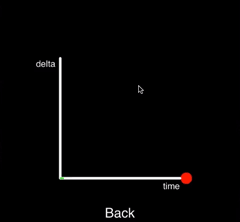
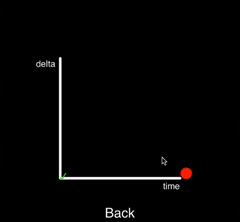
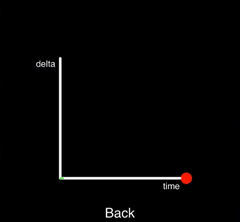
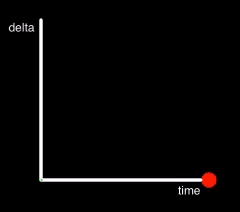
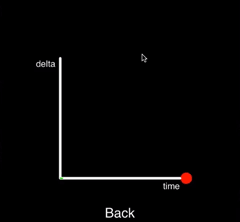
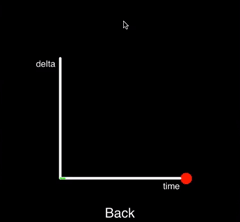
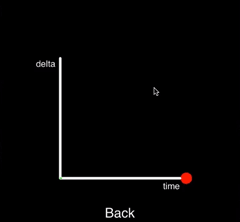
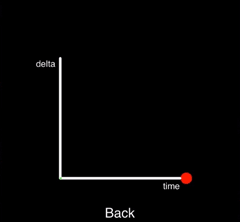
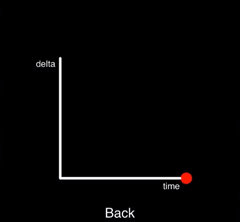
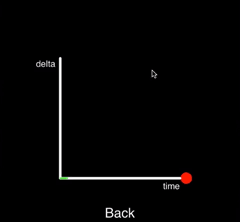
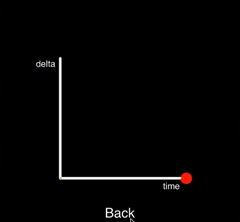
This is a fantastic visual! I now know how to simplify some of the things I do with these.
Thanks, glad you like it!
Thank you!
Very useful !! Thanks a lot.
This is fantastic! Thanks a lot